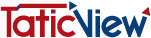Transform dashboards into strategic views?
It is easier than it sounds.
On TaticView all you have to do is import your spreadsheets to transform your data into powerful management dashboards.
Check out our video tutorials below
TaticView imports data from spreadsheets.
Every time you import a spreadsheet with new or updated data, all existing and shared dashboards will be updated immediately.
That represents a huge saving in time.

You must format your spreadsheet as a simple table with no unnecessary fields, to import your data correctly.
Watch the video below to see how to format your spreadsheets:
You can import the data to TaticView as soon as the spreadsheet is correctly formatted.
Access TaticView or sign in for free.
See how to import data:
All ready to start building your management dashboards.
See how to insert tables, filters and obtain a detailed vision of your strategic data:
Now you can add charts, lists, meters, and a host of elements to build dashboards like these:
Watch this tutorial on how to create a pie chart in less than three minutes:
Sharing
With TaticView you have safety and full control.
Share only the right information with the right people. Through a single dashboard, you can control and distribute the information in a selective way.
See how:
Now you can transform your spreadsheets into a true self-service of strategic information.
In case you have any doubts,
you can open a ticket with our support team.